How to Create an Anonymous Email Account: Step-by-Step Guide
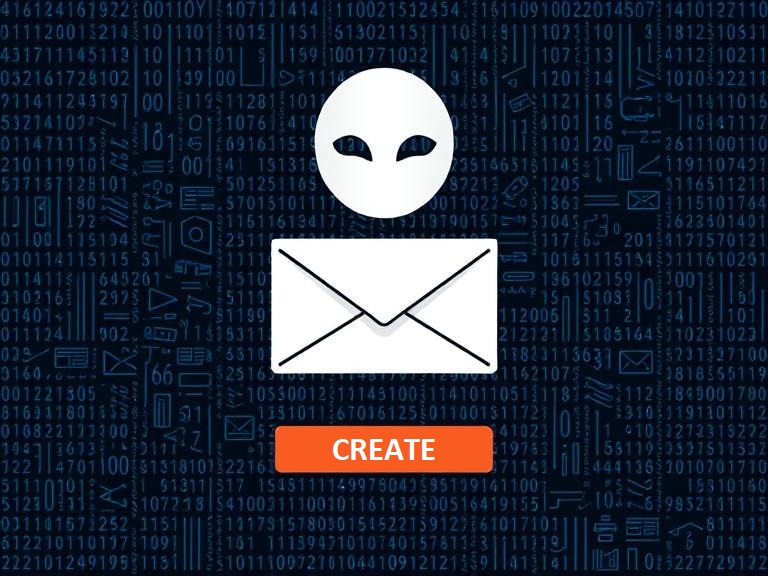
If you're concerned about privacy—or maybe just curious—learning how to create an anonymous email can be a huge relief. Whether you're looking to shield your identity online, test apps safely, or simply avoid unwanted spam, knowing how to make anonymous email addresses is essential. In this comprehensive guide, we'll cover everything you need to know, step-by-step, to set up and use anonymous and temporary email accounts effortlessly.
Why You Might Need an Anonymous Email Account?
Before diving into the details of how to set up anonymous email, let’s briefly touch on why anonymity matters online:
- Privacy: Keep your personal and professional email separate.
- Security: Protect your identity from hackers and spammers.
- Testing Purposes: Safely try out new software or services without risking your primary email.
Step-by-Step Guide: How Do I Create an Anonymous Email Account?
Setting up your anonymous email doesn’t need to be complicated. Follow these simple steps to do it safely and effectively.
Step 1: Choose the Right Anonymous Email Service
Not all email providers offer genuine anonymity. Here are our top recommendations:
- Temporary email services: These services generate short-lived email addresses perfect for quick sign-ups and verifications.
- Privacy-focused providers: Providers like ProtonMail, Tutanota, or Mailfence prioritize privacy with end-to-end encryption and zero tracking.
Step 2: How to Set Up Anonymous Email Account Quickly
For temporary solutions, follow this straightforward approach:
- Visit a temporary email provider (like our platform).
- Select or generate an email address instantly.
- Use it immediately—no signup required, ever.
If long-term anonymity is your goal, a more secure setup is ideal:
- Go to a secure provider's website (e.g., ProtonMail).
- Click “Create Account” and enter minimal or no personal information.
- Set a strong, unique password (trust us, it matters!).
Step 3: Keep Your Anonymity Intact (Seriously!)
Creating your account anonymously is great, but maintaining that anonymity is crucial. Here are a few essential tips:
- Never use your real name or identifying details in the email address itself.
- Consider using VPN services or Tor for extra security.
- Avoid logging in from easily traceable locations like home or work networks.
How to Address an Anonymous Email?
When sending anonymous emails, it’s crucial to avoid any identifying markers. Keep it professional yet vague, and make sure your content aligns with the anonymity goal. A good rule is: less personal info, more neutral language.
Common Questions: Can I Create a Temporary Email Account?
Absolutely! Temporary email accounts are one of the best solutions for anonymity. They're instant, disposable, and ideal for scenarios like:
- Signing up for a one-time discount or offer.
- Accessing gated content or trials without commitment.
- Avoiding spam from services you might not trust fully.
Best Practices for Maintaining Your Anonymous Email Account
Once you've got your anonymous email running, follow these practices for continued protection:
- Regularly clear inboxes and sent items (if your service allows it).
- Keep passwords secure and frequently updated.
- Avoid sharing your anonymous email publicly or linking it to social media accounts.
Anonymous Emails and Legal Considerations
Let’s be real—anonymous email accounts are useful, but you must also stay within the boundaries of the law. Avoid using these accounts for fraudulent activities, harassment, or illegal purposes. Always keep ethics in mind.
Anonymous Email Alternatives: When Email Isn’t Enough
If email alone isn’t secure enough for your needs, consider other anonymity tools:
- Encrypted messaging apps like Signal or Telegram.
- Using virtual private networks (VPNs).
- Anonymous web browsers like Tor Browser for total web anonymity.
Wrapping It Up: Your Privacy Matters!
Understanding how to make anonymous email addresses empowers you to control your online presence. Privacy isn’t just a luxury—it’s a fundamental right. By following this guide, you're better prepared to navigate the digital world safely and anonymously.
Ready to Give Anonymous Email a Try?
Now you know exactly how to create an anonymous email account. Whether temporary or permanent, anonymous emails keep your identity secure and your inbox free from spam.
Try out our user-friendly anonymous email generator today—it's quick, secure, and completely hassle-free. And if you found this guide helpful, why not share it? Let's keep the web safer and more private together.
Stay safe, stay anonymous!
25/10/2025 21:07:25